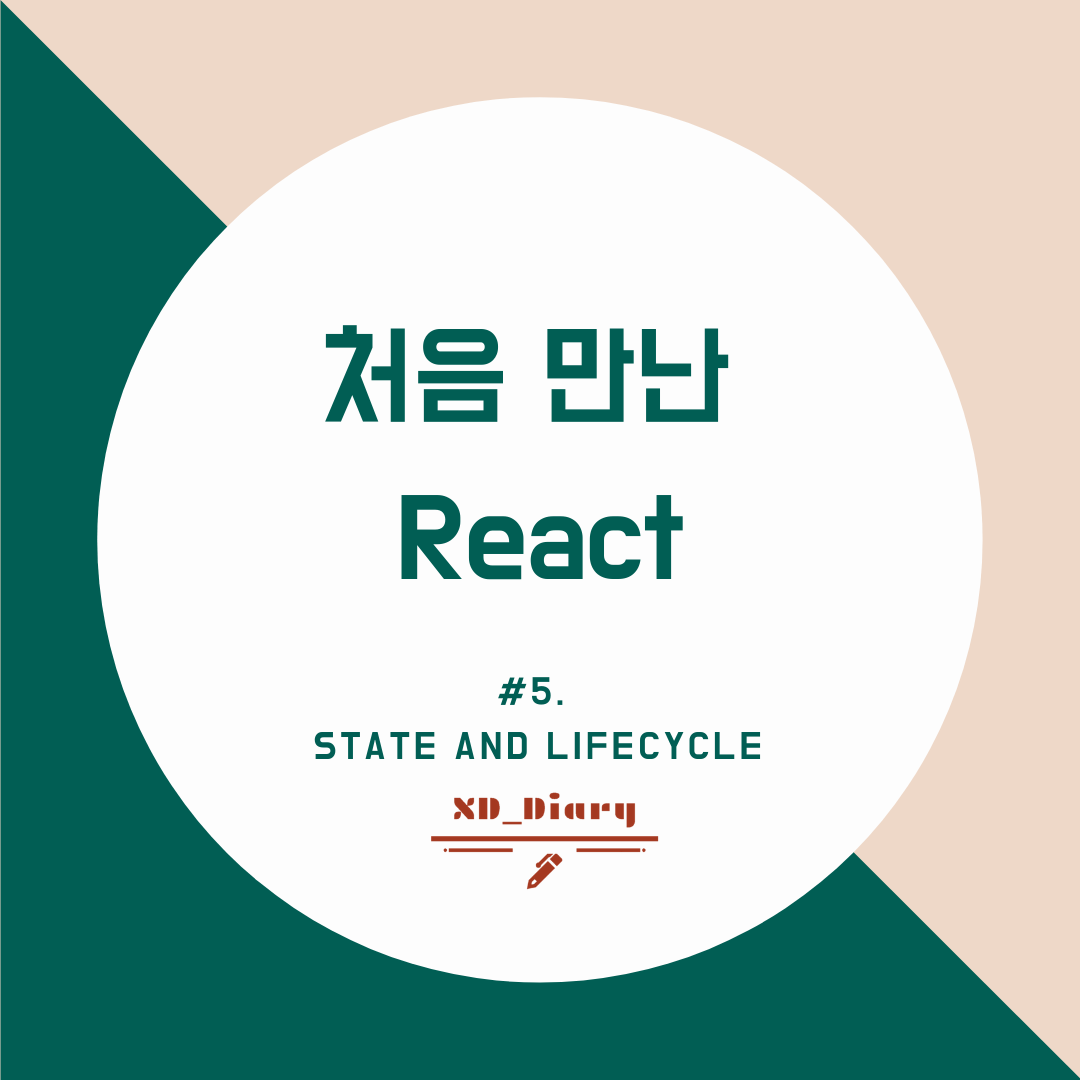
본 게시글은 구름EDU 처음 만난 React 온라인강의를 시청한 후 학습한 정보를 기록하는 목적의 게시글입니다.
생각의 흐름에 따라 작성된 게시글입니다. 가독성이 떨어질 수 있습니다.
처음 만난 React(리액트) - 구름EDU
굉장히 기초적인 내용 위주로 빠르고 쉽게 만나는 React! 웹 서비스를 위해 알아두어야 할 리액트 필수 개념을 짚어봅시다.
edu.goorm.io
구름EDU - 모두를 위한 맞춤형 IT교육
구름EDU는 모두를 위한 맞춤형 IT교육 플랫폼입니다. 개인/학교/기업 및 기관 별 최적화된 IT교육 솔루션을 경험해보세요. 기초부터 실무 프로그래밍 교육, 전국 초중고/대학교 온라인 강의, 기업/
edu.goorm.io
React Component State?
= React Component Data
= Component에 대한 변경 가능한 Data
State는 사용자가 정의한다.
Rendering을 할 때, 사용되는 값들을 State에 포함
(그렇지 않은 경우는 정적인 data로 관리)
State란?
JavaScript의 객체; key & value 값
state는 직접 수정 할 수 없다. 보다 자세히 말하면 하면 안된다.
**set state function을 통하여 변경하여 수정 가능; setState({})**
Lifecycle?
Component Lifecycle.
Mounting -> Updating -> Unmounting
State
{Project Name} / src / App.js
import React from 'react';
import logo from './logo.svg';
import './App.css';
import Comment from './Comment'
const commentsFromServer = [
{name : 'Jaewon Lee', content: '리엑트는 어려웡...'},
{name : '부학회장', content: '그래도 열심히 해야지....'},
{name : 'Ethan', content: '너희들은 열심히 하구 있니...?'},
];
var timer;
class App extends React.Component{
constructor(props) {
super(props);
this.state = {
comments : [],
};
}
componentDidMount(){
let comments = this.state.comments;
timer = setInterval(() => {
if(comments.length < commentsFromServer.length){
let index = comments.length;
comments.push(commentsFromServer[index]);
//반드시 setState 함수를 사용할 것!
this.setState({
comments: comments
});
} else if (timer){
clearInterval(timer);
}
}, 1000);
}
render(){
const { comments } = this.state;
return(
<div className="App" style={{padding:16, backgroundColor:'#282c34'}}>
<header className="App-header">
<img src={logo} className="App-logo" alt="logo" />
<p>
Edit <code>src/App.js</code> and save to reload.
</p>
<a
className="App-link"
href="https://reactjs.org"
target="_blank"
rel="noopener noreferrer"
>
Learn React
</a>
</header>
<div>
{comments.map((comment, index) =>{
return (
<Comment
name={comment.name}
content={comment.content} />
)
})}
</div>
</div>
);
}
}
export default App;
{Project Name} / src / Comments.js
import React from 'react';
const styles ={
root:{
width:'20%',
margin:'auto',
marginTop: 16,
padding: 16,
textAlign: 'left',
backgroundColor: 'white',
borderRadius: 16,
},
imageContainer:{
display: 'inline-block',
width: '50',
},
image: {
width: 50,
height: 50,
borderRadius: 25,
},
commentContainer: {
display: 'inline-block',
marginLeft: 16,
textAlign: 'left',
verticalAlgin: 'top',
},
nameText: {
color : 'black',
fontszie : 20,
fontWeight: 700,
},
contentText: {
color: 'black',
fontszie: 16,
}
}
class Comment extends React.Component{
render() {
const { name, content } = this.props;
return(
<div style={styles.root}>
<div style={styles.imageContainer}>
<img
src='https://upload.wikimedia.org/wikipedia/commons/8/89/Portrait_Placeholder.png'
style={styles.image} />
</div>
<div style={styles.commentContainer}>
<div style={styles.nameText}>
{name}
</div>
<span style={styles.contentText}>
{content}
</span>
</div>
</div>
)
}
}
export default Comment;
크롬개발자도구 활용하기
React Developer Tools
Adds React debugging tools to the Chrome Developer Tools. Created from revision 75726fadfd on 10/19/2020.
chrome.google.com
LifeCycle
{Project Name} / src / Comment.js
class Comment extends React.Component{
constructor(props){
super(props);
}
componentDidMount(){
console.log('%d componentDidMount() called.', this.props.id);
}
componentDidUpdate(){
console.log('%d componentDidUpdate() called.', this.props.id);
}
componentWillUnmount(){
console.log('%d componentWillUnMount() called.', this.props.id);
}
render() {
...
}
export default Comment;
{Project Name} / src / App.js
componentDidMount(){
let comments = this.state.comments;
timer = setInterval(() => {
//case#1 : 생성
/*
if(comments.length < commentsFromServer.length){
let index = comments.length;
comments.push(commentsFromServer[index]);
this.setState({
comments: comments
});
}
*/
//case#2 : 제거
if(comments.length > 0){
comments.pop();
this.setState({
comments: comments
});
}
else if (timer){
clearInterval(timer);
}
}, 1000);
}
render(){
...
return (
<Comment
//key값은 props로 제공해줄 수 없음.
key={comment.id}
//id값을 제공하여 key값처럼 활용
id={comment.id}
name={comment.name}
content={comment.content} />
)
...
}
export default App;
'오픈튜토리얼스 > 소플 : 처음 만난 React' 카테고리의 다른 글
| [구름EDU|처음만난React#7] Conditional Rendering (0) | 2020.11.01 |
|---|---|
| [구름EDU|처음만난React#6] Handling Event (0) | 2020.10.31 |
| [구름EDU|처음만난React#4] Components and Props (0) | 2020.10.29 |
| [구름EDU|처음만난React#3] Rendering Elements (0) | 2020.10.28 |
| [구름EDU|처음만난React#2] JSX란 무엇인가? (0) | 2020.10.27 |








최근댓글