
본 게시글은 유튜브 생활코딩 온라인강의를 시청한 후 학습한 정보를 기록하는 목적의 게시글입니다.
생각의 흐름에 따라 작성된 게시글입니다. 가독성이 떨어질 수 있습니다.
생활코딩
일반인에게 프로그래밍을 알려주는 온라인/오프라인 활동 입니다.
www.youtube.com
생활코딩
hello world 생활코딩의 세계에 오신 것을 환영합니다. 생활코딩은 일반인들에게 프로그래밍을 알려주는 무료 온라인, 오프라인 수업입니다. 어떻게 공부할 것인가를 생각해보기 전에 왜 프로그래밍을 공부하는 이유에 대한 이유를 함께 생각해보면 좋을 것 같습니다. 아래 영상을 한번 보시죠. 온라인 강의 소개 입문자의 가장 큰 고충은 '무엇을 모르는지 모르는 상태'일 겁니다. 온라인에는 프로그래밍을 익히는 데 필요한 거의 모든 정보가 있지만, 이 지식들은
opentutorials.org
"프레임워크는 현실의 복잡함으로 부터 우리를 구원해 줄
우리의 구원자가 될 것입니다."
(생활코딩 : Web3 - express 수업소개. 중)
#0.
미들웨어의 개념을 알아보고 타인이 만든 미들웨어를 사용해보자.
#1.
express의 두가지 중요한 기능 : route와 middlewaremiddleware? 타인이 만든 (혹은 자신이 만든) 소프트웨어 부품을 이용하여 우리의 소프트웨어를 구현하자.Third-party middleware : 타인이 만든 미들웨어, non-offical오늘 사용 해볼 미들웨어인 Body-parser
Express body-parser middleware
body-parser Node.js body parsing middleware. Parse incoming request bodies in a middleware before your handlers, available under the req.body property. Note As req.body’s shape is based on user-controlled input, all properties and values in this object a
expressjs.com
npm install body-parser --save // body-parser 설치
var bodyParser = require('body-parser'); // body-parser 로드, 상단에 추가
//body-parser 사용, body-parser 미들웨어가 만들어내는 표현식
app.use(bodyParser.urlencoded({ extended: false })) 사용자가 전송한 post 데이터를 내부적으로 분석해서, callback을 호출하도록 약속되어 있다.
기존의 코드와 비교해보며 사용법을 익혀보자.
// 기존코드
app.post('/create_process', (request, response) =>{
var body = '';
request.on('data', function(data){
body = body + data;
});
request.on('end', function(){
var post = qs.parse(body);
var title = post.title;
var description = post.description;
fs.writeFile(`data/${title}`, description, 'utf8', function(err){
response.redirect( `/page/${title}` );
})
})
})
//body-parser 미들웨어 사용
app.post('/create_process', (request, response) =>{
var post = request.body;
var title = post.title;
var description = post.description;
fs.writeFile(`data/${title}`, description, 'utf8', function(err){
response.redirect( `/page/${title}` );
})
})request 객체의 body 속성에 접근하도록 구조를 변경함으로써 간결하게 코드를 바꿀 수 있게 되었다.
마찬가지로 update_process와 delete_process도 변경해주자.
app.post('/update_process', (request, response) =>{
var post = request.body;
var id = post.id;
var title = post.title;
var description = post.description;
fs.rename(`data/${id}`, `data/${title}`, function(error){
fs.writeFile(`data/${title}`, description, 'utf8', function(err){
response.redirect(`/page/${title}`);
})
});
})
app.post('/delete_process', (request, response) => {
var post = request.body;
var id = post.id;
var filteredId = path.parse(id).base;
fs.unlink(`data/${filteredId}`, function(error){
response.redirect(`/`);
})
})
#2.
다른 미들웨어도 사용하여 미들웨어에 익숙해져보자.
Express compression middleware
compression Node.js compression middleware. The following compression codings are supported: Install This is a Node.js module available through the npm registry. Installation is done using the npm install command: $ npm install compression API var compress
expressjs.com
웹서버가 웹 브라우저에 응답할 때 데이터를 압축하는 방법에 대하여 알아보자.
npm install compression --save
var compression = require('compression');
app.use(compression());크롬 개발자도구의 네트워크 탭을 통해 우리 웹페이지의 용량을 확인하며 변화를 음미해보자.

#0.
Express의 미들웨어를 만들어보자.
#1.
가이드 참조
Writing middleware for use in Express apps
Writing middleware for use in Express apps Overview Middleware functions are functions that have access to the request object (req), the response object (res), and the next function in the application’s request-response cycle. The next function is a func
expressjs.com
var express = require('express')
var app = express()
var myLogger = function (req, res, next) {
console.log('LOGGED')
next()
}
app.use(myLogger)
app.get('/', function (req, res) {
res.send('Hello World!')
})
app.listen(3000)미들웨어란 결국 함수, 이 함수 내부를 어떻게 구현하느냐로 미들웨어의 기능이 정의된다.
우리의 코드에도 공통적으로 사용되는 부분이 있는데, 글 목록을 출력해주는 부분이다.
이 부분을 미들웨어로 정의해보자.
#2.
app.use(function(request, response, next){
fs.readdir('./data', function(error, filelist){
request.list = filelist;
next();
});
});request 객체의 list 속성에 filelist 값을 전달해주었다.
이제 request 객체의 list property를 통해 글 목록에 접근할 수 있게 되었다.
//기존 코드
app.get('/', function(request, response) {
fs.readdir('./data', function(error, filelist){
var title = 'Welcome';
var description = 'Hello, Node.js';
var list = template.list(filelist);
var html = template.HTML(title, list,
`<h2>${title}</h2>${description}`,
`<a href="/create">create</a>`
);
response.send(html);
});
});
//우리가 만든 미들웨어를 사용한 코드
app.get('/', function(request, response) {
var title = 'Welcome';
var description = 'Hello, Node.js';
var list = template.list(request.list);
var html = template.HTML(title, list,
`<h2>${title}</h2>${description}`,
`<a href="/create">create</a>`
);
response.send(html);
});마찬가지로 body의 나머지 부분도 미들웨어를 적용해 바꾸도록 하자.
그런데 코드를 확인해보면 create_pocess, update_porcess 같은 부분은 글 목록을 읽어올 필요가 없다.
이런 비표율을 수정해주자.
app.get('*', function(request, response, next){
fs.readdir('./data', function(error, filelist){
request.list = filelist;
next();
});
});이제 get방식으로 들어오는 모든 요청에 대해서 미들웨어가 동작하게 되었다.
즉 post방식 요청에서는 동작하지 않는다.
그런데 이 코드를 보면 지금까지 우리가 만들고 있던 코드와 상당히 유사하지 않은가..?
이때까지 우리가 만들었던 코드의 두번째 아래 인자는 사실 미들웨어 였던 것을 알 수 있다.
express의 모든 것은 미들웨어라 표현해도 과언이 아니다.
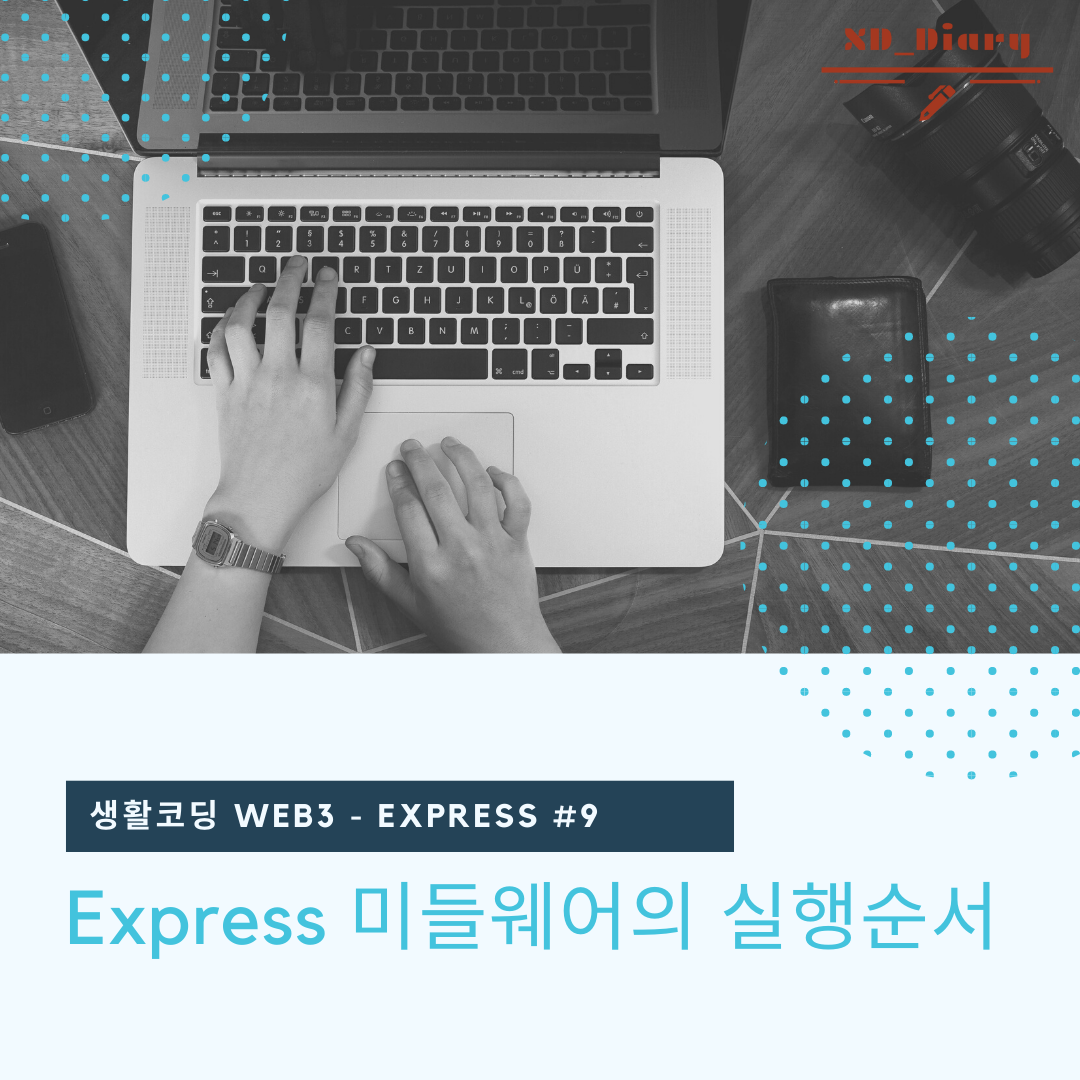
#0.
Express의 미들웨어가 실행되는 순서를 살펴보자.
#1.
해당 가이드를 참조하자.
Using Express middleware
Using middleware Express is a routing and middleware web framework that has minimal functionality of its own: An Express application is essentially a series of middleware function calls. Middleware functions are functions that have access to the request ob
expressjs.com
app이란 객체에 use 혹은 get으로 등록된 미들웨어들을 Application level middleware라 부른다.
var express = require('express')
var app = express()
app.use(function (req, res, next) {
console.log('Time:', Date.now())
next()
})use를 통해서 미들웨어로 등록되게 되는 것이고,
미들웨어의 핵심은 req와 res를 받아서 그것을 변형할 수 있는 것.
next를 통해서 그 다음에 실행되는 미들웨어를 실행할 지 실행하지 않을지 그 결정을 이전 미들웨어가 결정한다.
app.use('/user/:id', function (req, res, next) {
console.log('Request URL:', req.originalUrl)
next()
}, function (req, res, next) {
console.log('Request Type:', req.method)
next()
})또한 app.use에 경로를 주는 것처럼 특정 경로에서만 미들웨어가 동작하게 할 수 있다.
마찬가지로 use 대신 get을 사용하여 method가 get방식일때만 동작하도록 만들 수도 있다.
app.get('/user/:id', function (req, res, next) {
console.log('ID:', req.params.id)
next()
}, function (req, res, next) {
res.send('User Info')
})또한 이 처럼 인자로 함수를 넘겨주는 방식으로 여러 미들웨어를 붙일 수 있다.
app.get('/user/:id', function (req, res, next) {
// if the user ID is 0, skip to the next route
if (req.params.id === '0') next('route')
// otherwise pass the control to the next middleware function in this stack
else next()
}, function (req, res, next) {
// send a regular response
res.send('regular')
})
// handler for the /user/:id path, which sends a special response
app.get('/user/:id', function (req, res, next) {
res.send('special')
})조건문을 통하여 다음 미들웨어의 실행여부도 결정할 수 있다.
'오픈튜토리얼스 > 생활코딩 : Web3 - Express' 카테고리의 다른 글
| [생활코딩|Express #11~12] 에러처리 / 라우터 (0) | 2020.11.02 |
|---|---|
| [생활코딩|Express #10] 정적인 파일의 서비스 (0) | 2020.10.30 |
| [생활코딩|Express #3~6] 상세보기 페이지 / 페이지 생성 / 페이지 수정 / 삭제 기능 구현 (0) | 2020.10.28 |
| [생활코딩|Express #2] 홈페이지 구현 (0) | 2020.10.28 |
| [생활코딩|Express #1] Hello, World! (0) | 2020.10.28 |








최근댓글